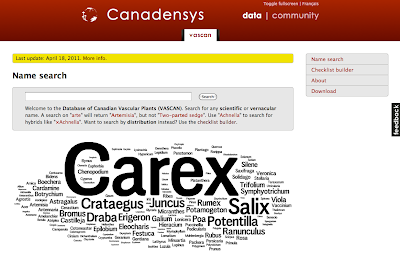This post originally appeared on the Canadensys blog and is a follow-up of the post Customizing the IPT.
As mentioned at the very end of my post about customizing the IPT, I face a problem when I want to install a new version of the GBIF Integrated Publishing Toolkit: installing it will overwrite all my customized files! Luckily Tim Robertson gave me a hint on how to solve this: a shell script to reapply my customization.
Here's how it works (for Mac and Linux systems only):
Comparing the customized files with the default files
First of all, I need to compare my customized files with the files from the new IPT. They might have changed to include new functionalities or fix bugs. So, I installed the newest version of IPT on my localhost, opened the default files and compared them with my files. Although there are tools to compare files, I mostly did this manually. The biggest change in version 2.0.3 was the addition of localization, for which I'm using a different UI, so I had to tweak some things here and there. It took me about 3 hours until I was satisfied with the new customized IPT version on my localhost.
I also subscribed to the RSS of the IPT Google Code website, to be notified of any changes in the code of "my" files, but I was just using this as a heads-up for coming changes. It is more efficient to change everything at once, when a stable version of IPT is out.
- RSS subscription for any changes in /webapp/WEB-INF/pages/inc, which contains most of my customized files
- RSS subscription for any changes in /webapp/styles/main.css, where I'm commenting out a lot of stuff so my CSS can kick in.
Setting up a file structure
This is how we've organized the files on our server. I've created a folder called ipt-customization, which contains all my customized files. That way, they can never be overwritten by a new IPT installation, which gets deployed in webapps. The folder also contains a script to apply the customization and a folder to backup the default files currently used by IPT.
- ipt-data
- webapps
- ipt
- ipt-customization
- backup-default
- apply-customization.sh
- revert-customization.sh
- header.ftl
- header_setup.ftl
- menu.ftl
- footer.ftl
- main.css
- custom.js
Creating the shell script
The apply-customization.sh script works in two steps:
- Backup the default files, by copying them from IPT to the folder backup-default. The script will ask if I want to overwrite any previously backed up files. The last part is important if I'm running the script several times. In that case I do not want to overwrite the backups with the already customized files.
- Overwrite the files currently used by IPT with the customized files, by copying them from my ipt-customization folder to the correct folder in IPT
# backup files of new IPT installation
cp -i ../webapps/ipt/WEB-INF/pages/inc/footer.ftl ../ipt-customization/backup-default/
cp -i ../webapps/ipt/WEB-INF/pages/inc/header_setup.ftl ../ipt-customization/backup-default/
cp -i ../webapps/ipt/WEB-INF/pages/inc/header.ftl ../ipt-customization/backup-default/
cp -i ../webapps/ipt/WEB-INF/pages/inc/menu.ftl ../ipt-customization/backup-default/
cp -i ../webapps/ipt/styles/main.css ../ipt-customization/backup-default/
# apply customization
cp footer.ftl ../webapps/ipt/WEB-INF/pages/inc/
cp header_setup.ftl ../webapps/ipt/WEB-INF/pages/inc/
cp header.ftl ../webapps/ipt/WEB-INF/pages/inc/
cp menu.ftl ../webapps/ipt/WEB-INF/pages/inc/
cp main.css ../webapps/ipt/styles/
cp custom.js ../webapps/ipt/js/I also created a script revert-customization.sh, to revert the customization to the default IPT, in case something is broken. It moves the backed up files back to IPT:
# revert customization
cp backup-default/footer.ftl ../webapps/ipt/WEB-INF/pages/inc/
cp backup-default/header_setup.ftl ../webapps/ipt/WEB-INF/pages/inc/
cp backup-default/header.ftl ../webapps/ipt/WEB-INF/pages/inc/
cp backup-default/menu.ftl ../webapps/ipt/WEB-INF/pages/inc/
cp backup-default/main.css ../webapps/ipt/styles/
rm ../webapps/ipt/js/custom.jsRunning the script
From the command line, I login to my server, navigate to the folder ipt-customization and make my script executable:
chmod +x apply-customization.shI only have to do this the first time I want to use my script. From then on I can use:
sh ./apply-customization.shTo execute the script and customize my new version of IPT!



 EML.xml
EML.xml Checklist.txt
Checklist.txt